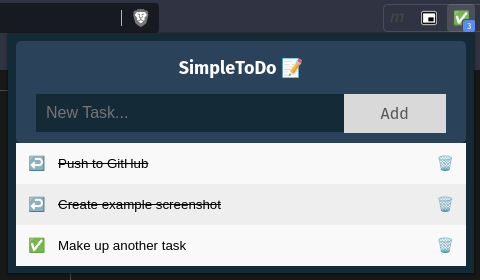
I recently went searching for a straight-forward in-browser to-do list, but found that all the options were loaded with tons of features and faff that I didn’t really need.
Enter SimpleToDo, the straight-forward, no-frills, in-browser to-do list. Developed in less than 24 hours, this browser extension allows you to add/remove/edit/check/uncheck list items, supports local and cloud sync, and is open source.
It’s also been a great excuse to try out Chromium browser extension development (which is actually surprisingly easy).
You can check out the code on GitHub. Though be warned that I’ve not touched Javascript in a long time, so the code may be hideous.
Installation
If you want to try it out, your best bet is to:
git clone https://github.com/mattravenhall/SimpleToDo.git- Open a Chromium-based browser (Chrome, Brave, etc.)
- Navigate to
Extensions➡️Developer mode➡️Load unpacked➡️ Select the repo directory